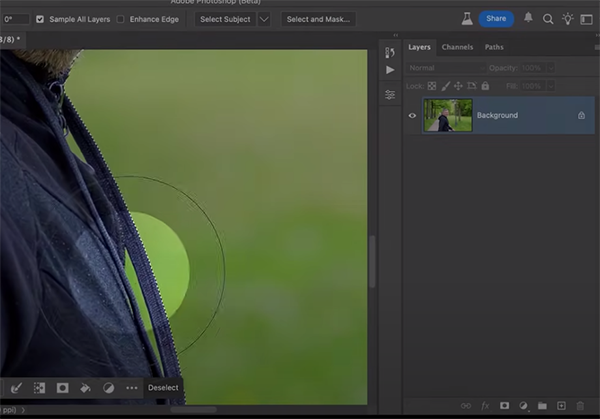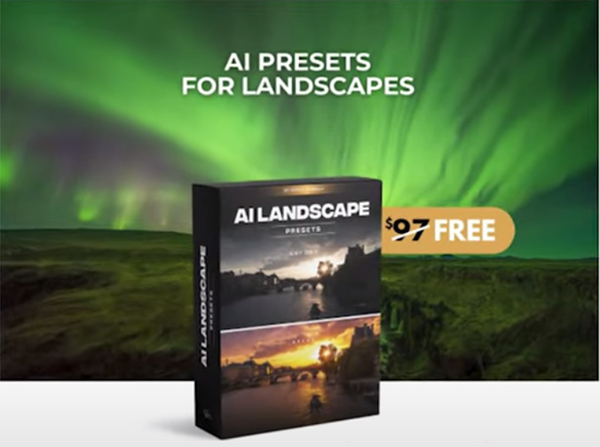Asus announced a new ProArt Display that leverages QD-OLED display technology, allowing it to mix the excellent color and pixel response time of OLED with increased brightness and burn-in resistance.
Two Photoshop Tools That are Useless or Destructive Unless They’re Used Like This (VIDEO)
Photoshop offers a vast array of features, some more effective and easier to apply that others. Today’s quick tutorial from the globally popular PiXimperfect YouTube channel discusses two tools that are frequently ignored because some users dismiss them as useless or even destructive. Applied properly, however, they are very powerful and effective.
The subjects of ire are Photoshop’s underrated Smudge tool and Blur tool. According to instructor Unmesh Dinda, however, “these tools can dramatically improve your masking workflow and help you clean up rough edges, refine transitions, and create natural-looking composites with ease.

Dinda’s tutorials are built around a somewhat rare strategy: “We believe in learning the concept, rather than just learning the steps so that you can translate your imagination visually to the world. This will make you a better decision-maker because every situation is different and the definition of beauty is subjective..”
To that this end Dinda describes the backstory of the two tools in question, and then he walks you through simple steps for mastering them in a way that will add a surprising level of finesse to your Photoshop workflow. Once you understand and follow Dinda’s advice we can pretty much guarantee that you’ll no longer avoid the commonly maligned Smudge tool and Blur tool.
Dinda is known for his rapid-fire style and covering a lot of ground quickly, so we recommend being prepared to jot down a few notes as this seven-minute episode flies by in a hurry.

You may want to join the other five-million subscribers to the wildly popular PiXimperfect YouTube channel that includes instructional videos on just about any post-processing topic imaginable.
We also recommend watching the recent tutorial we featured from another insightful expert who explains why you may be sabotaging your chances of eliminating noise at high ISO settings. He then demonstrates a powerful technique for achieving “incredibly clean and sharp” photographs when bumping up sensitivity is required.
PetaPixel’s Fujifilm GFX100RF Sample Gallery Is Now Available
Last week, PetaPixel published its review of the GFX100RF. Typically, pre-release cameras aren’t ready for a full review let alone the publication of downloadable RAW files, but this time Fujifilm’s sample cameras were production-ready and running on final firmware.
Sony’s Teased Compact Cine Camera Is the $25,000 Venice 2 Extension System Mini
Last week, Sony teased a new full-frame E-mount cinema camera that promised to “Go small, shoot big.” That product has been fully unveiled, and it is extremely niche: the $25,000 Sony Venice 2 Extension System Mini that requires an even more expensive Sony Venice 2 8K or 6K camera.
The Very Good Smartphone Cameras You Aren’t Considering | The PetaPixel Podcast
This week on The PetaPixel Podcast, Chris Niccolls, Jordan Drake, and I are joined by PetaPixel’s mobile and computing contributing writer Ted Kritsonis to talk about the very good smartphone camera systems that North Americans might not know about or have outright disregarded.
The Canon PowerShot V1 Releases Next Month for $900
The Canon PowerShot V1 unveiled at CP+ last month has been fully announced for Canon’s global audience, including creators in the United States. While there are no new features or specs to discuss, customers now know when they can get their hands on the PowerShot V1 and for how much.
New Canon RF 20mm f/1.4 L VCM Is Canon’s Widest f/1.4 Lens Ever
The new Canon RF 20mm f/1.4 L VCM is Canon’s first-ever 20mm f/1.4 prime lens and only the second 20mm f/1.4 lens available for full-frame mirrorless cameras, joining the Sigma 20mm f/1.4 DG DN Art lens. The new RF 20mm f/1.4 L VCM joins Canon’s three other VCM lenses, each designed with hybrid creators in mind.
Canon RF-S 14-30mm f/4-6.3 IS STM PZ Is the First RF Lens With Built-In Power Zoom
Alongside the Canon EOS R50 V camera designed primarily for video applications, Canon debuted a new wide-angle power zoom lens that promises to pair well with the newest EOS R body. The Canon RF-S 14-30mm f/4-6.3 IS STM PZ lens delivers a 22-48mm equivalent focal length range, which Canon says is ideal for cinematic video, live streaming, and vlogging.
The Canon EOS R50 V Offers Some EOS Cinema Features at a Low Price
The Canon EOS R50 V is designed from the ground up to deliver a very lightweight version of the Canon EOS Cinema experience to an entry-level video audience.
FREE Preset Pack for Stunning Landscape Photo Edits (VIDEO)
It’s one thing to get something for free, but’s it’s quite another matter if the freebie has the power to significantly transform every landscape photo that you capture. But that’s exactly what you can grab today in the form of Serge Ramelli’s AI Presets Pack that usually has a price tag of $97.
Ramelli is a French-born landscape and cityscape photographer currently working in the U.S. He’s a big favorite among Shutterbug readers who appreciate his behind-the-scenes shooting and post processing tutorials for shooters of all skill levels. You’ll appreciate him even more once you put his transformational presets to work.
Here’s the promise of today’s workflow-changing gift: “These free presets will transform your RAW files with just one click to achieve gallery-quality edits instantly.” They’re currently in use by over 3,000 photographers across the globe, and they include 27 adjustment sliders for amazing results.

Best yet, you’ll learn how these sophisticated tools work wonders at sunset, during Golden Hour and Blue Hour, and even when shooting after dark. The process for downloading the presets starts by clicking on the link in the description beneath the video. You’ll then be asked for your email address where you wan so Ramelli can send you the goods.
When Ramelli replies with the free presets, you’ll also receive an “amazing deal” if you’re interested in purchasing three additional training packages. But don’t worry, because no purchase is necessary to grab the free preset gift.
Once you’ve downloaded and installed your new presets we recommend revisiting this lesson so that you can follow along in real time with images of your own as Ramelli demonstrates the amazing results you can achieve with different types of photographs. He promises that your workflow will accelerate by leaps and bounds, as will the quality of every image you capture in the field.

Then head over to Ramelli’s popular YouTube channel where you’ll find an abundance of shooting and post-processing how-to videos.
And be sure not to miss the earlier tutorial we featured with another image-editing expert who demonstrates why you should employ the one-click power of Adobe’s Adaptive B&W Profile to kickstart the best possible edits for monochrome photographs.