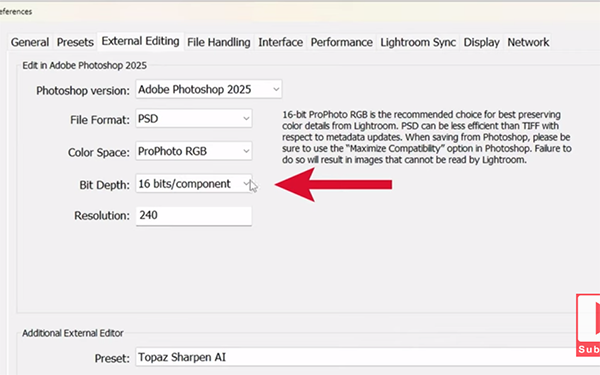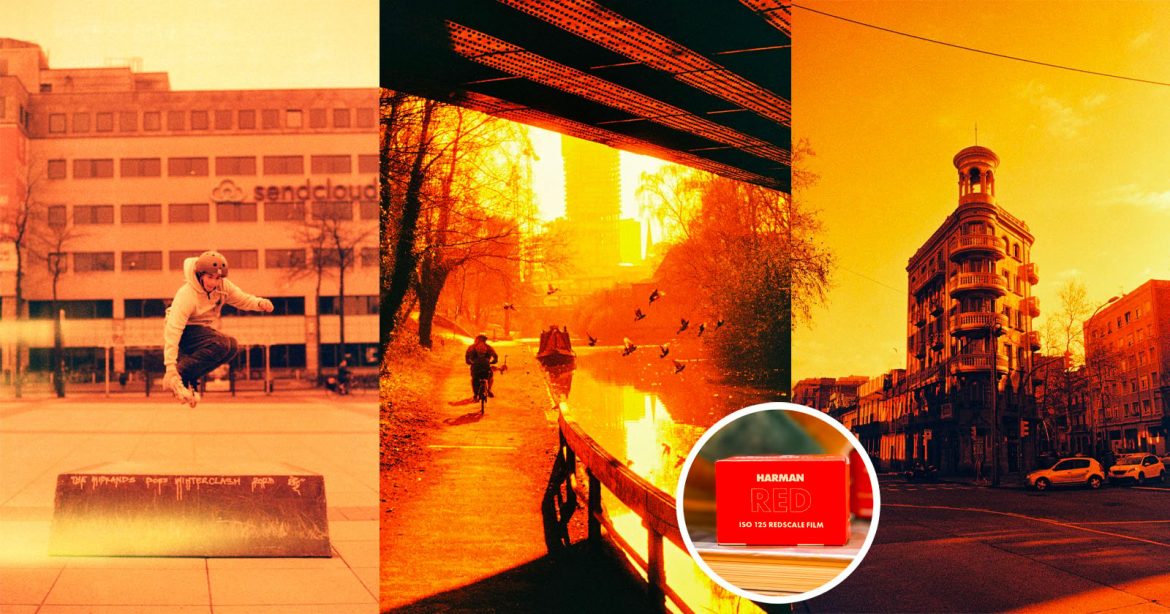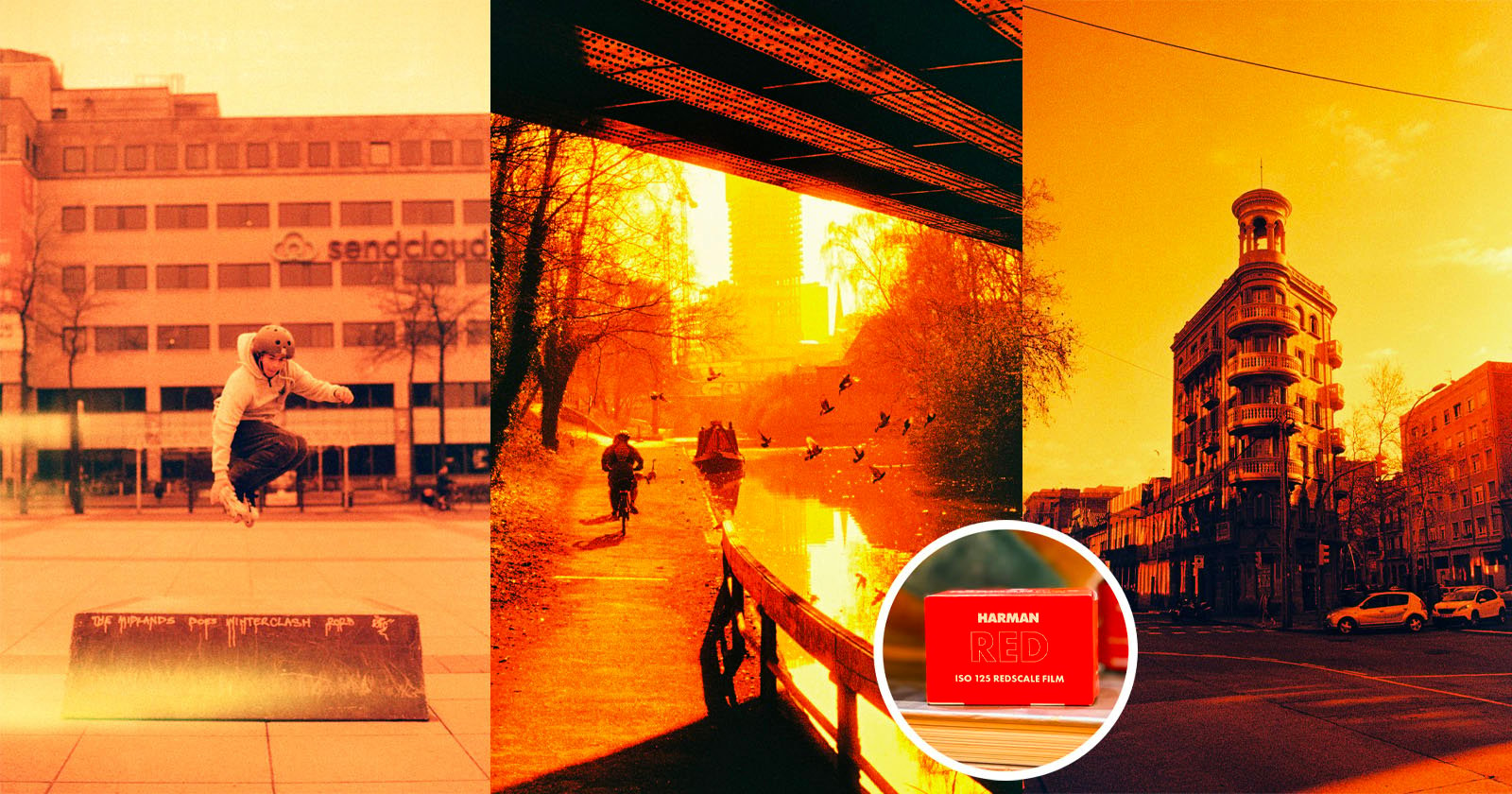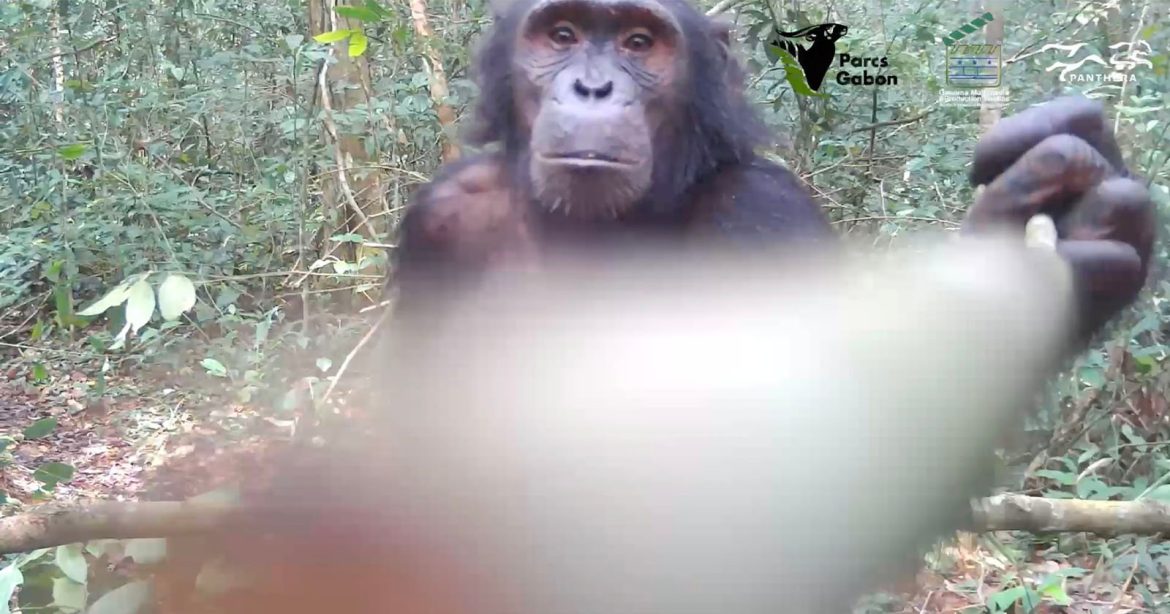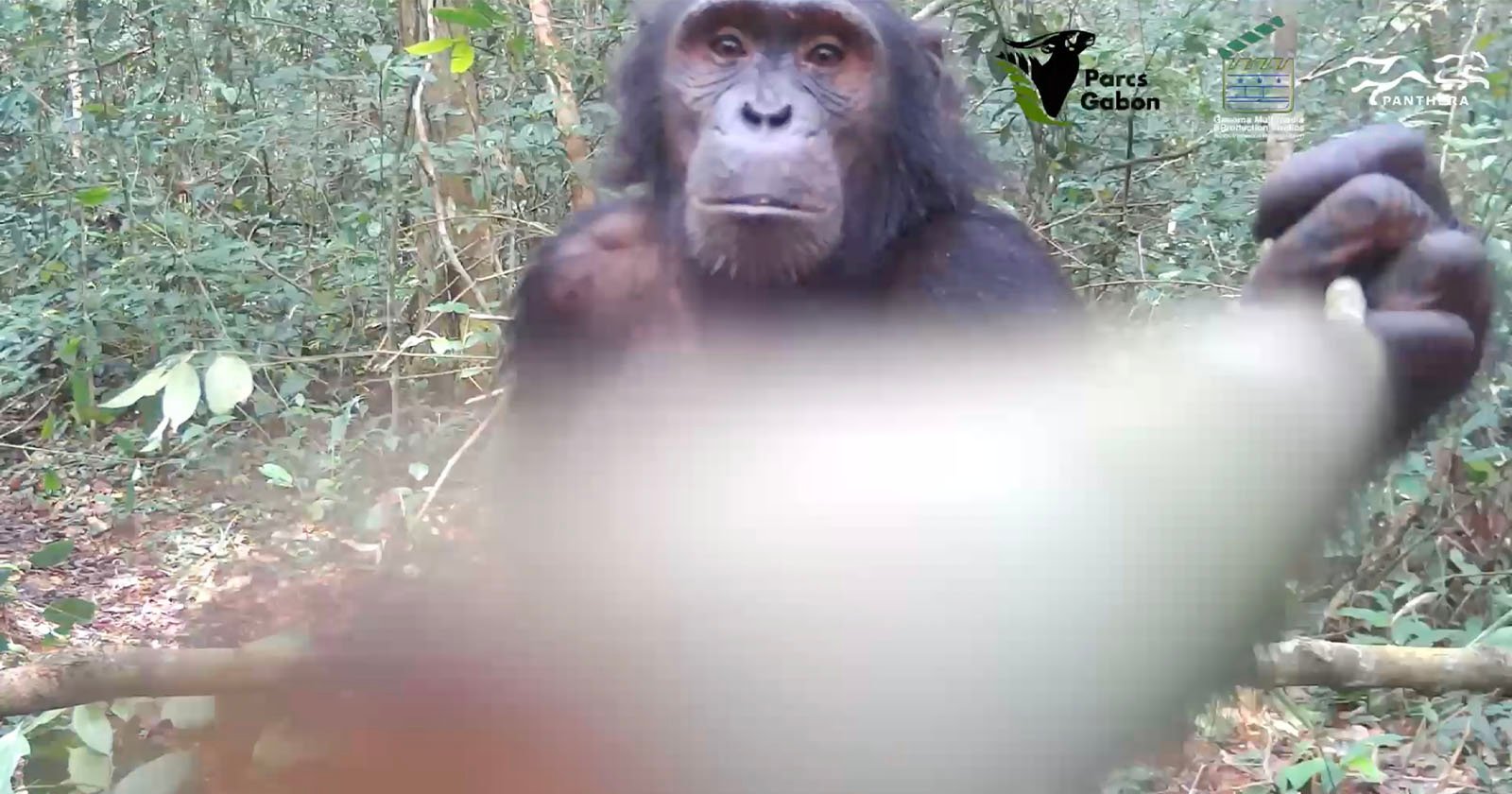Kipon, known for its optic adapters and lenses aimed at the pro cinema and broadcasting market, announced its newest lens, the Cinespeed65 68mm T1.4. It is the company’s first medium-format cinema lens designed to cover medium and large-format image sensors, hence the “65” in the name.
The (Lens) Doctor is In: Servicing Your Own Glass
As I’ve collected more and more camera equipment, especially vintage film gear, I’ve amassed a collection of quite a few lenses that I found for peanuts at flea markets, thrift, and antique stores, or online through marketplaces like eBay.
The New Camera Gear That Caught Our Eye at the NAB Show | The PetaPixel Podcast
The NAB Show (National Association of Broadcasters) is the largest video-centric exhibition of the year and Chris Niccolls, Jordan Drake, and I walked the show, saw it all, and have thoughts!
5 Huge Photo-Editing Mistakes That Are Easy to Fix (VIDEO)
So you’ve done all your post-processing homework and the results you achieve still leave something to be desired. What’s up with that? According to instructor Steve Arnold, it may be because you’re making five “huge” editing mistakes that are super easy to fix.
Arnold is a notable Australian landscape specialist and educator known for straightforward shooting and editing tutorials for beginners and experienced photographers alike. Today’s eye-opening episode will likely set you free when it comes updating your everyday post-processing workflow to get things right every time.
This handful of errors can sneakily sabotage your results. Arnold begins with a “massive” mistake that can wreck your edits even before you open an image on the computer. It goes like this: “Imagine editing the same photo twice, each time making the same adjustments, yet one result has noticeably higher quality than the other.”

The quick solution involves one tiny setting you may have missed because it’s tucked away in a dark corner of Lightroom and Adobe Camera Raw (ACR). Arnold moves on to mistake #2 that’s particularly insidious because “it literally changes how your photos look after you’ve edited and shared them.” And once again, there’s a magic pill.
Next on the list is a common mistake that makes your edits look Photoshopped rather than beautifully realistic. Arnold uses the analogy of cooking in the kitchen and asks two simple questions: “Do you grab a handful of each ingredient, throw them all into the mix, and hope for the best?” Or do you “add ingredients one at a time, with a quick take taste in between?” It’s clear where he’s going with this one.
Arnold concludes the video with “the one single mistake that’s most responsible for anyone’s photos looking poorly and unprofessionally edited.” This one reveals a problem with making selective adjustments with masks to control color, exposure, contrast, and other key attributes. What you want to prevent is a situation in which your masking becomes visible in the end result.

Each of these mistakes are discussed in detail, as are the necessary step-by-step solutions for doing things right. Once you’re done watching be sure to visit Arnold’s popular YouTube channel where there are many more instructional videos to be found.
We also recommend taking a look at the tutorial we featured with another post-processing expert who demonstrates how to unlock the power of Lightroom’s Dehaze tool for creating stunning cityscapes and other photographs captured outdoors.
Zoner Photo Studio X Spring 2025 Update Adds Powerful AI Masking
The annual Zoner Photo Studio X spring update is here, adding robust new AI-powered masking tools to the Windows-based photo editing application.
Harman Red 125 Film Review: Paint the Town Red
It appears that Harman Technology’s foray into 35mm color film series has been a success, following the release of Phoenix 200 in late 2023 — which is still widely available despite being described as limited edition upon release — Harman followed up with another color negative film, Red 125.
Ref Butts and Slam Dunks: What It’s Like Photographing an NBA Game
Distance is not a problem. Photographers at NBA games are so close that referees, coaches, and players can block their shots.
Curious Chimpanzee Investigates Remote Camera by Prodding it With Stick
A chimpanzee investigated a remote camera by poking it with a stick, in a rare video of an ape using a tool in the wild.
Photographer Asks Supreme Court to Decide if Embedded Instagram Posts Infringe Copyright
A photographer is asking the Supreme Court to decide whether a website infringed his copyright by embedding his Instagram posts without his permission.
Two Photographers Die After Decorative Crane Falls Over at Music Festival
Two photographers have died at a music festival in Mexico City after a crane holding a decorative artwork fell over on Saturday (April 5).