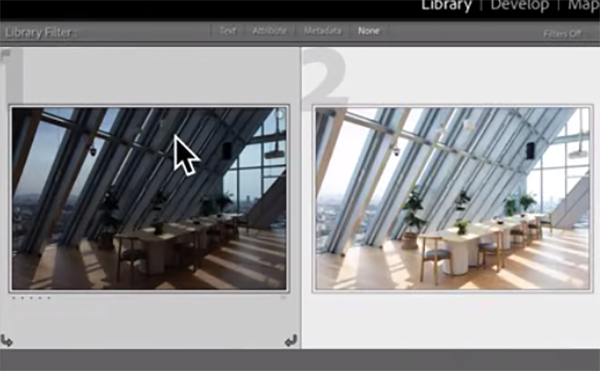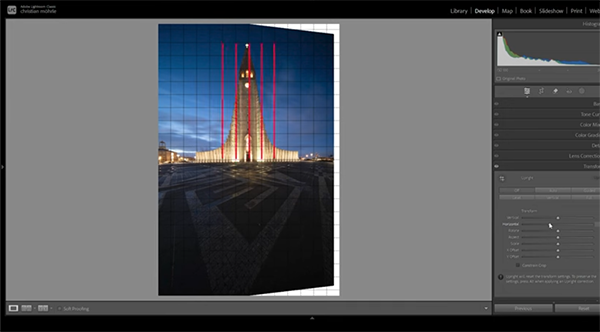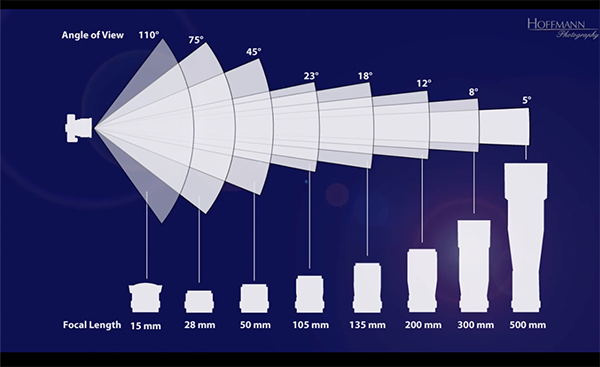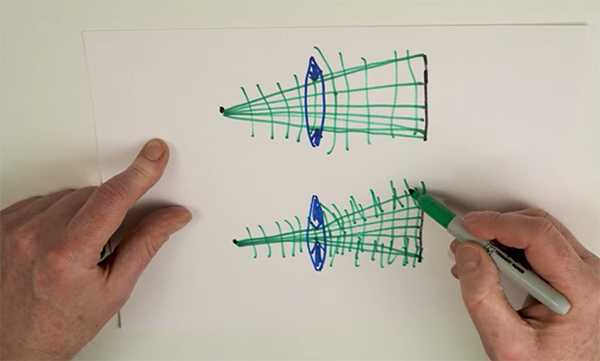Are you struggling to capture perfectly exposed photos with balanced tones, deep shadows, and highlights full of detail? It a common problem that we often address in post-processing tutorials. Today, however, we’re taking a close look at how a camera’s meter-mode setting will greatly impact the look and feel of every image you shoot.
Instructor Jimmy West is an accomplished micro-four-thirds shooter whose goal for this 13-minute primer is to break down Matrix (ESP), Center-Weighted, and Spot metering, and demonstrate how each mode affects the images you capture in different ways. He also promises that learning how to meter with intention will change the way you shoot, whether the subject is a landscape, street scene, or environmental portrait—even when harsh light is the challenge at hand.
West also shares the metering mode he uses most and explains how this one, quick setting “helps me capture more consistent and creative images without relying upon post processing. Sometimes making the perfect shot isn’t about what’s in front of you, but rather how you use it.”

The bottom line is this: The mode you select helps determine how bright or dark your photo will be, and getting this wrong can lead to blown highlights, crushed shadows, or results that don’t resemble what you saw through the viewfinder. The proper choice, on the other hand will quickly solve these problems and others while enabling you to imbue images with the exact mood or effect you’re after.
First up is the camera’s default Matrix mode (also referred to as ESP or Multi-Segment). West explains that this option “measures light across the entire frame, evaluates the scene, and attempts to find to find a balanced exposure for the image.” Most of the time this works quite well, but the camera can be tricked when there are both bright highlights and deep shadows within the frame.
This is where other oft-ignored metering modes are preferable, and West explains when, why, and how to make the right choice. As you’ll see, choosing the most-appropriate mode is definitely not a set-it-and-forget-it operation. In fact, it’s truly an essential consideration for every image you capture.

West’s popular YouTube channel is a great source of straightforward how-to videos that explain a wide variety of common photography techniques.
And on a related note, be sure to watch the tutorial we featured with another experienced educator who demonstrates how to manage high-contrast scenes properly and create balanced exposures when shooting photographs in hard-light conditions.